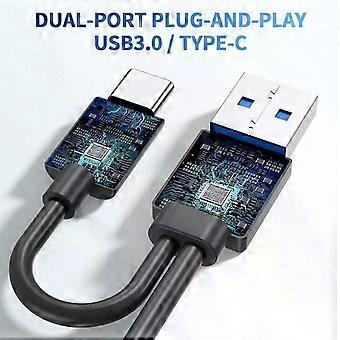External Blu-ray Drive, Portable Blu-ray Player & CD DVD Burner USB 3.0 & Type-C BD/DVD/CD Reader, Plug and Play, Lightweight for Windows/Mac/Linux (
KOSTENLOSER Versand
External Blu-ray Drive, Portable Blu-ray Player & CD DVD Burner USB 3.0 & Type-C BD/DVD/CD Reader, Plug and Play, Lightweight for Windows/Mac/Linux (
- Marke: Bonaever
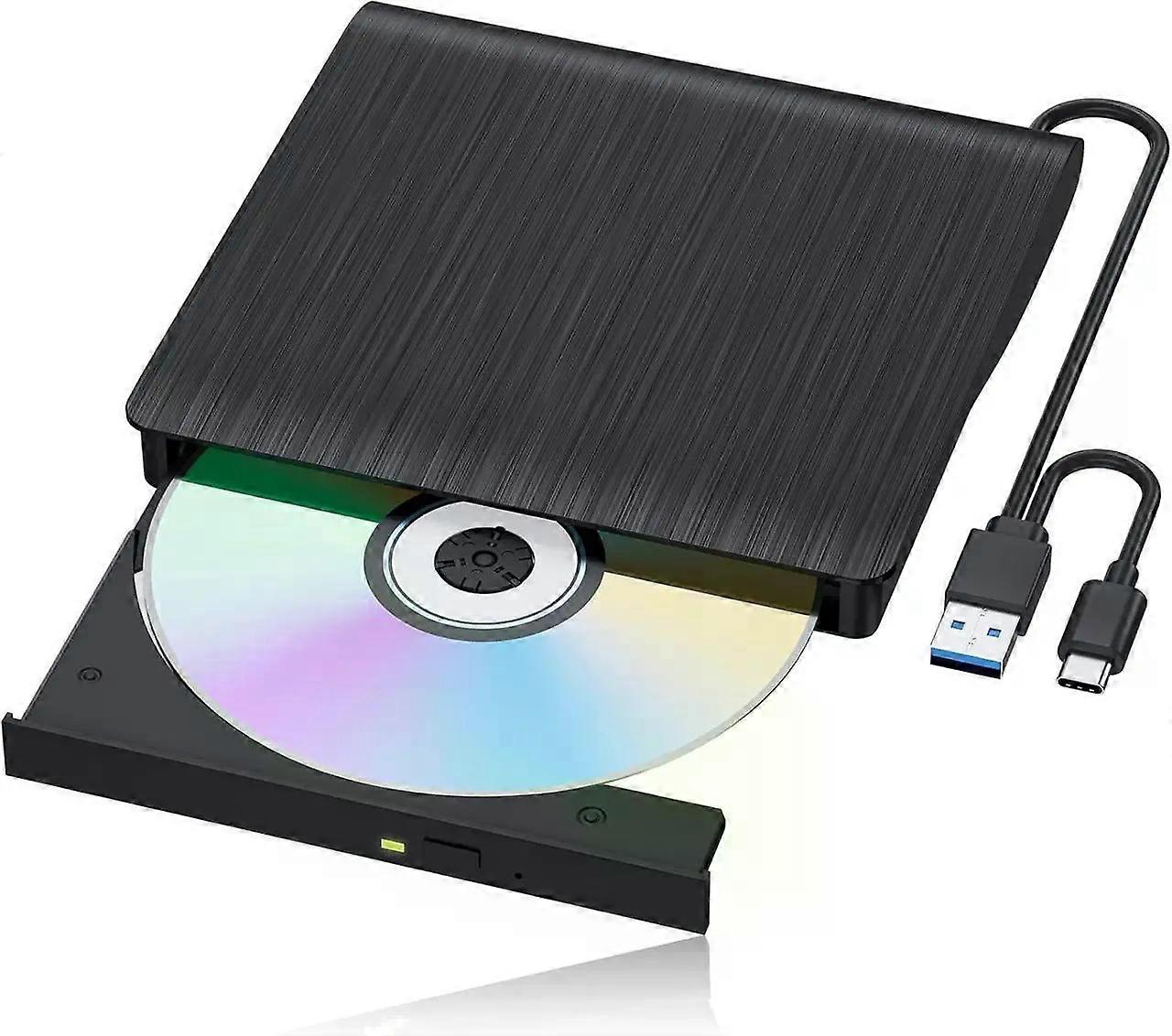
External Blu-ray Drive, Portable Blu-ray Player & CD DVD Burner USB 3.0 & Type-C BD/DVD/CD Reader, Plug and Play, Lightweight for Windows/Mac/Linux (
- Marke: Bonaever
| Preis: |
Steuern werden an der Kasse berechnet
Auf Lager
Wir akzeptieren die folgenden Zahlungsmethoden
Beschreibung
- Marke: Bonaever
- Kategorie: Optische Laufwerke
- Fruugo-ID: 428199985-899727286
- EAN: 609808327519
Produktsicherheitsinformationen
Bitte beachten Sie die unten aufgeführten spezifischen Produktsicherheitsinformationen für dieses Produkt
Die folgenden Informationen werden vom unabhängigen Drittanbieter bereitgestellt, der dieses Produkt verkauft.
Produktsicherheitsetiketten

Lieferung und Rückgaben
Versand innerhalb von 24 Stunden
-
STANDARD: KOSTENLOS - Lieferung zwischen Do. 30 Oktober 2025–Do. 20 November 2025 - KOSTENLOS
Versand von China.
Wir tun unser Bestes, um dafür zu sorgen, dass die von Ihnen bestellten Produkte vollständig und gemäß Ihrer Spezifikationen an Sie geliefert werden. Wenn Sie allerdings eine unvollständige Bestellung oder Artikel erhalten, die sich von den bestellten unterscheiden, oder es einen anderen Grund gibt, warum Sie mit Ihrer Bestellung nicht zufrieden sind, können Sie die gesamte Bestellung oder einzelne darin enthaltenen Produkte zurücksenden und eine vollständige Rückerstattung für die Artikel erhalten. Vollständige Rückgaberichtlinie ansehen